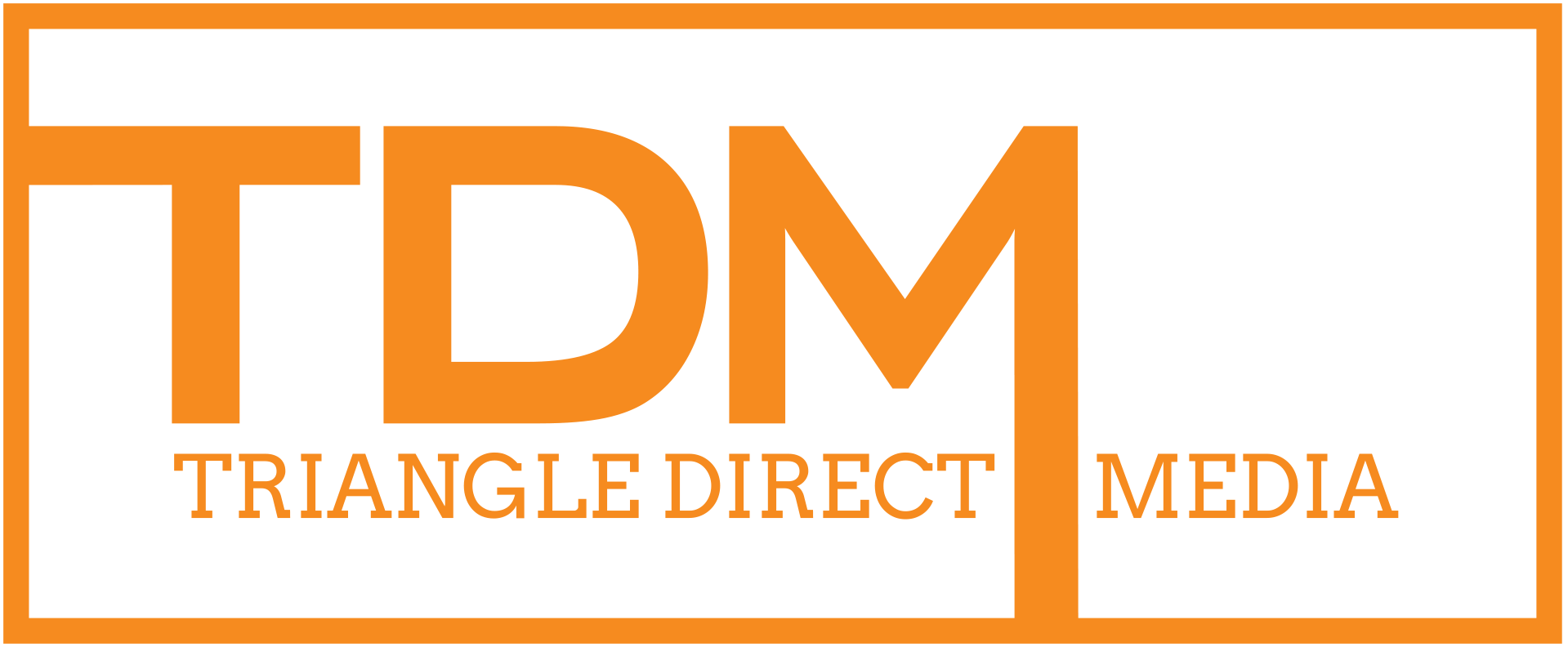User-Friendliness Showdown: Shopify vs BigCommerce vs WooCommerce
In the clash of e-commerce user-friendliness, Shopify shines with its simple, intuitive interface and robust security. Bigcommerce triumphs in SEO features with an equally intuitive design. Woo is the champ in customizability, hand-in-hand with deep WordPress integration. You’ll feel Shopify’s seamless nature during setup, while Bigcommerce offers extensive customization. Yet, Woo’s complexity is higher due to plugin needs. Concerning design flexibility, Shopify and Bigcommerce offer equally fantastic options, and Woo keeps up with high mobile responsiveness. Support-wise, Shopify is highly responsive, Bigcommerce offers live chat, and Woo’s primarily English responses. There’s more to discover about each platform’s pros and cons.
Understanding User-Friendliness in E-commerce
To fully grasp the concept of user-friendliness in the world of e-commerce, it’s vital to understand that it refers to how easily customers can navigate through an online store, find what they need, and complete a purchase, all with minimal effort and confusion. This simple definition, however, barely scratches the surface of the complexity involved.
Two key elements of user-friendliness are security features and mobile optimization. As you set up your online store, remember that security is paramount. Your customers need to trust that their personal and financial information is safe with you. So, invest in high-quality security features, like SSL certificates, two-factor authentication, and data encryption.
Mobile optimization is the other half of the equation. With over 50% of online shopping now done on mobile devices, your e-commerce platform needs to be mobile-friendly. If it isn’t, you’re potentially missing out on a significant portion of your market.
When you think about user-friendliness, consider more than layout and design. Consider security and mobile optimization. They’re not just add-ons; they’re integral to the user experience.

Overview of Shopify’s User-Friendliness
When it comes to user-friendliness, Shopify stands out from the crowd with an intuitive interface, robust security, and superior mobile optimization. Its simplicity doesn’t compromise its functionality, allowing you to customize your online store to your liking easily.
One example of Shopify’s user-friendly approach is its integration feature. Shopify Integrations allow you to connect your store with various other platforms, enhancing your ability to manage your business effectively. This feature is designed to be straightforward and easy to navigate, even for beginners.
Mobile responsiveness is another area where Shopify excels. Given the rise in mobile shopping, having an online store that performs well on mobile devices is critical. Shopify’s mobile optimization ensures your store looks and functions great on any device.
Here are some key reasons why Shopify scores high on user-friendliness:
- Simple, intuitive interface that’s easy to navigate
- Robust security features to protect your store
- Excellent mobile optimization for seamless shopping on any device
- Wide range of Shopify Integrations for enhanced functionality
- Extensive customer support available 24/7
Exploring BigCommerce User Experience
Diving into Bigcommerce’s user experience, you’ll find a platform that balances advanced features with a design that’s intuitive and easy to grasp. Data-driven analysis praises Bigcommerce’s SEO features, which are robust and well thought out. You’re provided with customizable URLs, meta descriptions, and title tags. There’s also a quick view feature that allows potential customers to view product details without leaving the page – this optimizes the user experience and potentially increases conversion rates.
The platform’s mobile responsiveness has been scrutinized in several studies. It’s imperative for an e-commerce platform to be fully responsive as over 50% of all internet traffic now comes from mobile devices. Bigcommerce’s mobile responsiveness analysis reveals a smooth, seamless experience across devices. The mobile platform maintains the intuitive design of its desktop counterpart, which means you don’t have to worry about losing potential customers due to a poor mobile experience.
Woo’s Approach to User-Friendliness
Switching gears to Woo’s approach to user-friendliness, it’s a platform that’s carved a niche for itself due to its high degree of customizability and deep integration with WordPress. It’s a platform that’s built to be user-friendly, with its ease of use reflected in the way it’s structured and how it operates.
Woo’s mobile optimization is a key highlight, ensuring your eCommerce site is easily accessible and navigable on any device. This mobile-first approach is critical in today’s digital landscape where a significant percentage of online shopping occurs on mobile devices.
One of Woo’s standout features is its multilingual capabilities, allowing you to cater to a global audience with ease. This feature is particularly useful if you’re targeting markets in different regions and need to offer your site in various languages.
Here’s what sets Woo apart:
- High degree of customizability
- Deep integration with WordPress
- Mobile-first approach
- Multilingual capabilities
- Extensive range of plugins and extensions
All in all, Woo’s approach to user-friendliness is centered around flexibility and customization. It offers a range of tools and features that can be tailored to suit your specific needs, ensuring a seamless user experience for both you and your customers.
Comparing Ease of Setup: Shopify Vs BigCommerce Vs Woo
When evaluating Shopify, Bigcommerce, and Woo, it’s important to assess the ease of setup each platform offers to get your online store up and running.
Starting with Shopify, its setup process is streamlined and intuitive, even for beginners. The platform guides you through the process step-by-step, allowing for quick and easy platform customization. Plus, with a transparent pricing structure, you know what you’re getting into from the start.
Switching to Bigcommerce, it also offers a user-friendly setup, but it’s a bit more involved than Shopify’s. However, its extensive customization options make the extra effort worthwhile. Similar to Shopify, Bigcommerce lays out its pricing structure clearly, eliminating any surprises down the line.
Evaluating Themes and Design Flexibility
Moving onto another key aspect for comparison, let’s examine the themes and design flexibility options that Shopify, Bigcommerce, and Woo provide. Considering your need for a seamless design process, each platform offers a unique experience.
Shopify stands out with its mobile responsiveness evaluation, offering a diverse range of themes that are optimized for mobile use. You’ll find an extensive selection of both free and premium themes, all customizable to your needs.
Bigcommerce, on the other hand, offers a more limited selection of themes. However, they excel in theme customization compatibility, allowing you to modify your theme extensively to suit your brand.
Woo, being a WordPress plugin, gives you the flexibility to use any WordPress theme. This can be a blessing and a curse, as not all themes are e-commerce-friendly.
Here are the key takeaways:
- Shopify offers extensive mobile-friendly themes.
- Shopify and Bigcommerce both allow extensive customization.
- Bigcommerce has fewer themes but excels in customization.
- Woo offers unlimited themes, but user discretion is advised.
- Mobile Responsiveness and Theme Customization are important factors in your decision.
Payment and Shipping Options Comparison
When evaluating Shopify, Bigcommerce, and Woo, it’s important to explore their respective payment and shipping options, as these can have a substantial impact on both your business operations and customer experience.
Shopify stands out with over 100 payment gateways, guaranteeing payment security for your customers. Its in-built Shopify Payments eliminates transaction fees and ensures seamless integration. However, Bigcommerce also offers a variety of gateways, including PayPal, Stripe, and Square, making it equally competitive.
On the other hand, Woo, being a WordPress plugin, allows for various payment gateways, but requires additional plugins for each. This flexibility can be a blessing or a burden depending on your tech-savviness and needs.
In terms of shipping, Shopify and Bigcommerce allow for real-time carrier shipping rates, and offer international shipping, expanding your market reach. Additionally, Shopify has its own fulfillment network, potentially streamlining your logistics. Conversely, Woo requires a plugin for real-time rates and another for international shipping, adding to its complexity.
Customer Support: A Crucial Aspect of User-Friendliness
Besides payment and shipping options, another important aspect to consider in determining the user-friendliness of Shopify, Bigcommerce, and Woo is the level of customer support they provide. This includes factors like Support Response Time and Multilingual Support.
Data indicates that Shopify’s average support response time is under 24 hours. Bigcommerce, on the other hand, reportedly responds within 30 minutes, while Woo doesn’t provide an exact timeframe, mentioning only that they aim to reply promptly.
When it comes to Multilingual Support, Shopify and Bigcommerce have the advantage with support available in multiple languages, while Woo’s support is primarily in English.
To further illustrate, here are some key points:
- Shopify has 24/7 support, but no live chat option.
- Bigcommerce offers live chat, and their response time is commendable.
- Woo’s support is less structured, with no clear response time.
- Multilingual support is available for both Shopify and Bigcommerce.
- Woo lacks in the multilingual support department.
User Reviews and Feedback: Real Users Speak
Now, let’s explore the valuable insights gleaned from user reviews and feedback, a significant determinant of the user-friendliness of Shopify, Bigcommerce, and Woo.
When it comes to platform customization, Shopify users commend its intuitive interface, allowing for seamless customization that suits their business needs. They appreciate the platform’s versatility and its capacity to adapt to both small and large-scale operations. However, some users suggest improvements on its theme customization, which can be restrictive.
Bigcommerce, on the other hand, shines with its robust set of built-in features. Users praise its user interface that makes managing an online store a breeze. But its customization options, while extensive, can overwhelm beginner users who prefer a more simplified process.
Woo, being a WordPress plugin, boasts a high degree of customization. Users love the freedom it provides, but its user interface receives mixed reviews. Some users find it easy to navigate, while others see it as complex, especially for beginners.
In the end, the user-friendliness of Shopify, Bigcommerce, and Woo varies based on setup ease, design flexibility, payment options, and customer support. Real users’ reviews highlight differences and similarities.
It’s crucial to choose the platform that best fits your business needs. Remember, an intuitive, easy-to-navigate site boosts customer satisfaction and ultimately, sales.
So, analyze the data, consider your options, and select the e-commerce platform that offers the most user-friendly experience for you and your customers.